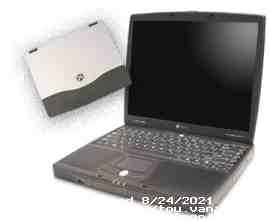Back
Note: This machine has been donated to Goodwill and I no longer posess this
machine.
Gateway Solo 5350 Runs Linux
HELP! Anyone have firmware revisions other than the current one on
gateway.com? Do you also have that firmware? I don't know why my fan is
always on now at medium speed, is yours doing that too? Please let me know by
sending email!
'Rinoa' is the name I gave my Gateway Solo 5350.

Name Source: Rinoa Heartilly,
Final Fantasy 8 Heroine
This is a work in progress. Currently installed is RedHat 9.0 which pretty
much works out of the box, with the exception of DRI and ACPI.
Before I had Redhat 7.2 installed on my GW2K Solo 5350, but that was quite
a challenge even with the Solo 5300
docs. It seems the 5350 differs quite a
bit from the 5300, so this was a royal PITA to do. What differs on the 5300?
Video: Intel i830m integrated vs. Savage IX with 8MB SGRAM, and possibility of a 12.1" display
FSB: 133MHz vs. 100MHz
Modem: Conexant/Intel Winmodem vs. Lucent LT
Chipset: i830 vs. I believe an i810 relative
Ports: Two available USB ports versus one USB port
|
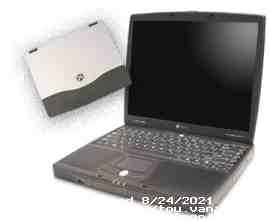 Photo swiped from www.gateway.com Photo swiped from www.gateway.com
|
| Stat | Value |
|---|
| CPU | 1.133 GHz Pentium III-M (Tualatin Core)
L1: 32KB / L2:512KB
|
|---|
| Chipset | i830 (Camino2 ?) and ICH3 UDMA100 IDE
|
|---|
| Memory |
Upgraded to 512MB
1x256MB 16x16 CAS2 PC133 GW/Stock SODIMM
* 1x256MB 32x4 CAS3 PC133 Kingston SODIMM
Expandable to 1GB (2x512MB)
|
|---|
| FSB Speed | 133 MHz |
|---|
| Hard Drive | 30GB Fujitsu |
|---|
| Display | 14.1" 1024x768, Active Matrix
|
|---|
| Video and DRI | Intel i830m AGP, SMA1
XFree86 4.2 or newer, supports Direct Renderring Infrastructure
|
|---|
| CDROM | 24X SelectBay
IDE Secondary Master
*Swapped With Teac W28E 8x8x24 CDRW
|
|---|
| Modem | V.90 56K Conexant WinModem |
|---|
| Ethernet | 10/100Mbit
eepro100:82559 ICH3 |
|---|
| Sound | ESS Maestro 3 |
|---|
|
| Stat | Value |
|---|
| Floppy | Selectbay |
|---|
| PCMCIA | 2 Type II or 1 type III
Cardbus/PCMCIA Texas Instruments PCI Bridge
|
|---|
| Ports | VGA out, ECP/EPP Parallel, RS232 Serial2,
2 USB Type A socket
NTSC/PAL RCA Out
|
|---|
| Expansion | 240 pin Docking Connector |
|---|
| Wireless | *Symbol Spectrum24 PCMCIA
*D-Link DL-AG650 |
|---|
| Keyboard | 86 Key |
|---|
| Pointer | EZ Pad Synaptics touchpad
/dev/psaux
|
|---|
| Battery | 8-cell Lithium Ion
14.8V 3.9Ah = 57Wh |
|---|
| Battery Life | Est. more than 3 hrs |
|---|
| Size | 12.25" x 9.98" x 1.38" |
|---|
| Weight | 5.5 lbs |
|---|
| Software Included | Windows XP Professional
Microsoft Works 2002
other drivers stuff... |
|---|
|
* Added after purchase...
1: SMA = Shared Memory Architecture, steals system ram for video. Steals 8MB RAM for video memory.
2: Cheap laptops are hard to find with serial ports these days...
Ignore this. This won't work since it's for the Solo 5300 and not Solo 5350
GW CD1: \5300\SAVEDISK\phdisk.exe
PHDISK /create /partition
-> will create /dev/hda4 suspend to disk
phdisk /delete /partition
-> will delete suspend to disk partition
General feel for the Solo 5350 and Linux
This laptop was a PAIN IN THE #@*%! to install Linux on, as of 4/26/2002.
Installing wasn't the issue, enabling power saving was the difficult part.
APM in 2.4.18 seemed to make the machine to CRASH after idling. [Fn] key
stuff also causes fatal crashes when used.
Solution: I don't know yet. APIC support is broken on the 5350. The DSDT
in BIOS for ACPI is broken and can't grab battery data with a non-microsoft
XP OS. So,
Turn off APIC and ACPI when compiling your own kernel. Add APM support.
I also don't know why APM shows the battery at 49% when it's full.
Still debugging proper solution, but the stock RedHat 7.2 kernel
works fine (minus the 49%)...
I had limited success on hacking the DSDT to get ACPI working. Here is
some information I scratched up on how to
hack your dsdt (and compile it into the kernel) to get battery information!
Hard drive gripes
The original hard disk drive seemed really SLOW, at least compared
to the Omnibook 6000 (Pentium III, 800MHz) I had for a little while. CPU
speed, it's clearly faster. The original HD was an IBM Travelstar
40GN drive, 4200RPM, 2MB Cache, 2.5" x 0.4"(9.5mm).
Due to the untimely death of the hard drive, I upgraded to a 40GB Hitachi
Travelstar 40GNX drive, 5400 RPM, 8M Cache. Now can sustain a more tolerable
8MB/sec to disk from ethernet unlike previously around 4.5MB/sec through
100baseT. Still got a ways to go to linefill all 10MB/sec *sigh*. hdparm
reports around 19.5 and 22.5MB/sec for the old and new drives, respectively.
Wireless Local Area Network
I installed a miniPCI Lucent/Agere Orinoco 802.11b Wireless card.
Since this laptop didn't come with antennas built in, I used 30 gauge wire
to make a makeshift antenna so I can use my Wireless LAN. This makeshift
antenna is not very good, but it works mostly. However it seems to have broke
now :( Now I've reverted back, I was using a Symbol Spectrum24 High Rate
PCMCIA card and thus using it now. I liked it better without the
little thing jutting out of the side of the laptop being used - with the
MiniPCI, everything is internal. Unfortunately, working always beats
broken. I'm using RH7.2's orinoco_cs driver.
Display, X11 and DRI
Information moved to its own page.
CDROM
The laptop comes with a Samsung 24X CDROM drive. Good, but it's getting
old-fashioned.
So why not put in a CDRW drive? I took the old Samsung out of the caddy and
inserted the new Teac W28E drive into the machine. Need to short two wires
together on the adaptor board to get it to be recognized as secondary, master.
You'll need to make sure IDE-SCSI works and you have cdrecord, mkisofs,
and all. The drive shows up as -device 0,0,0 .
Ethernet
The GW Solo 5350 uses an Intel EtherPro 100B series chip, and works fine with
the old eepro100 or Intel's e100 driver. However, DON'T SUSPEND or
STANDBY the laptop. I don't
know how to get it working again after suspending/standby the laptop, it's
totally hosed once you do it. Unlike the Omnibook 6000 I could remove the
module and reinsert it to get it to work again.
Also I found out that the 5350's ethernet is auto-crossover, so don't
worry about bringing a crossover cable with you! Found out by
experimentation!
Synaptics touch pad
The trackpad is PS/2 compatible, but I couldn't figure out how to get the
scroll buttons to work. Use the PS/2 protocol. IMPS/2 does not work.
You will need to use EmulateThreeButtons to get
the middle button click. There is a webpage about the touchpad,
I haven't tried it but look at
this site, there might be something useful.
WinModem
Modem: It's a Conexant/Intel Winmodem (PCI ID 8086:2486) as part of Intel's
MC97 compliant modem.
http://linmodems.org/ has more data about
it.
Luckily, Olitec has copies of the drivers
for it as hardware "soft firmware" and Linux kernel hook code, so all is
not lost!
http://www.olitec.com/pci56kv2.html
is where to get the drivers. A better location from conexant is
http://www.mbsi.ca/cnxtlindrv/hsf/index.html.
A copy of the 4.06 drivers for Redhat 7.2 is
here (file
hsflinmodem-4.06.06.02.tar.gz). IIRC you have to force a "Intel" winmodem,
it will not automatically detect the modem, but it works fine anyway. I
haven't been able to get above a 21Kbps link, but I did get a PPP link going.
UPDATE: Got hsflinmodem-5 working, muuuuch better. It works with less hacks
(it will autodetect!) and it got a 53.3kbps link to my parents' ISP. Looks
much better than the 4 series.
hsflinmodem-5.03.27mbsibeta02122600.tar.gz
is a local copy of the 5 series drivers, though this is not exactly what
I used (I'm using an older copy)... Check out the
mbsi/conexant site, it's the original
location of the files. Using this driver, this
AT Command Set is emulated, so it
looks like a regular modem to linux drivers.
UPDATE: 5.03.03.L3 does NOT compile with RedHat 2.4.20-27.9 kernel! :-(
Panicking now, I'll need to try the .27 and then I may have to try backporting.
However this is not a good sign for 2.6 users. Unless some third party tries
to port (which is not very likely because too much of the code is hidden),
Linuxant is using this excuse to force people to buy their new version of the
software. Tricky, but it's in their right to do it, and due to their recent
attempts to get around the taint warning due to their closed source drivers,
they deserve to burn in hell. I bought an external rs232 56K modem just in
case I ever have to use POTS again and avoid their bait and someone else switch
tactics.
Non-free Software
I have non-free software running on my laptop. Very sad.
Linuxant Conexant HSF Modem. Does Not Compile with 2.4.20-27 :-( I will
try to see if I can get it working like I did with the DRI drivers as still a
good amount is available.
Nortel Netlock Contivity Remote Access Client. Does not work with > 2.4.20. No hope as almost NONE of the code is available.
MadWiFi for Atheros 802.11ag chipset. Appears to compile and work fine in 2.4.20-27.9.
Additional annoying Software
RedHat's 2.4.20-xxx kernel is a halfbreed of 2.4 and 2.6. I'm trying to
get the UsbVision driver (0.9.x series) working under the newer kernel. Someone
has gotten it working before, just not me :-(
Email comments to blc+solo5350@q.spam.dyndns.org. Before replying - fix my email. Please remove spam.
Note: I think the AOL problem has been solved.
Created 2002 Apr 26
Last updated 2004 May 29
http://www.linux-laptop.net/